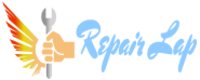Search results
-
L
Clean Me Region Lenovo Ideapad 720S-13IKB 81BV, NM-B491 rev:1.0 BIOS
Do you have a dump from the second SPI that's near the Thunderbolt controller?- leyuuki
- Post #13
- Forum: Bios Requests & Unlock Pass.
-
L
Clean Me Region Lenovo Ideapad 720S-13IKB 81BV, NM-B491 rev:1.0 BIOS
No change, with or without battery. CPU gets warm.- leyuuki
- Post #11
- Forum: Bios Requests & Unlock Pass.
-
L
Clean Me Region Lenovo Ideapad 720S-13IKB 81BV, NM-B491 rev:1.0 BIOS
It's a Lenovo IdeaPad 720S-13IKB i5-8250U version. ES322 ES323 NM-B491 rev 1.0- leyuuki
- Post #9
- Forum: Bios Requests & Unlock Pass.
-
L
Clean Me Region Lenovo Ideapad 720S-13IKB 81BV, NM-B491 rev:1.0 BIOS
Was the same when I got it, interesting to note is that the laptop does not power on from the marked Type-C charging port. ONLY Thunderbolt 3 port works and does charge the battery. There's also no backlight on LCD or beeps from speakers. I'll attach the original dumped BIOS- leyuuki
- Post #7
- Forum: Bios Requests & Unlock Pass.
-
L
Clean Me Region Lenovo Ideapad 720S-13IKB 81BV, NM-B491 rev:1.0 BIOS
I've tried the same image with no luck, both from here and linked thread. The machine itself powers on via TB3 port only with fan spin and keyboard backlight, 2 second later only power button LED stays on and then it power cycles. Could it be a deeper problem with the logic board?- leyuuki
- Post #5
- Forum: Bios Requests & Unlock Pass.